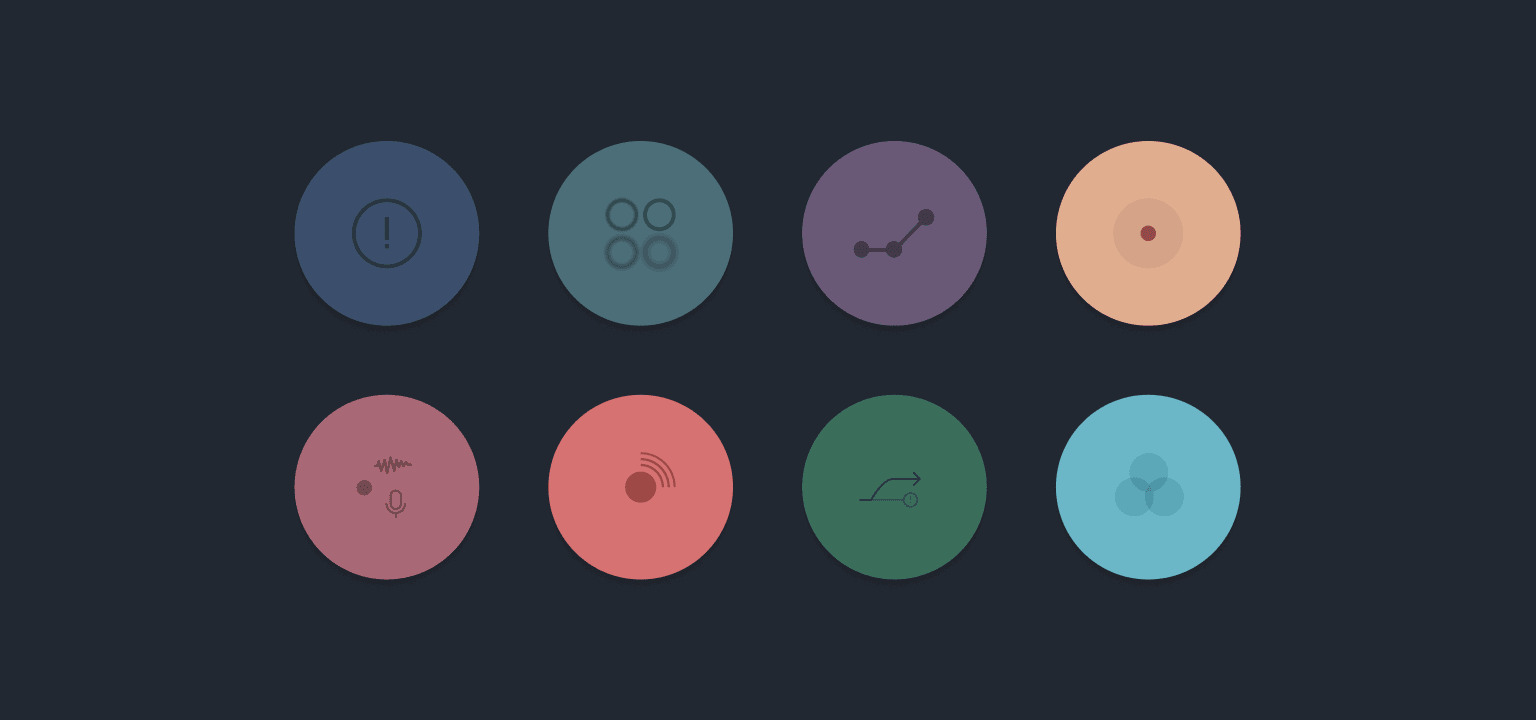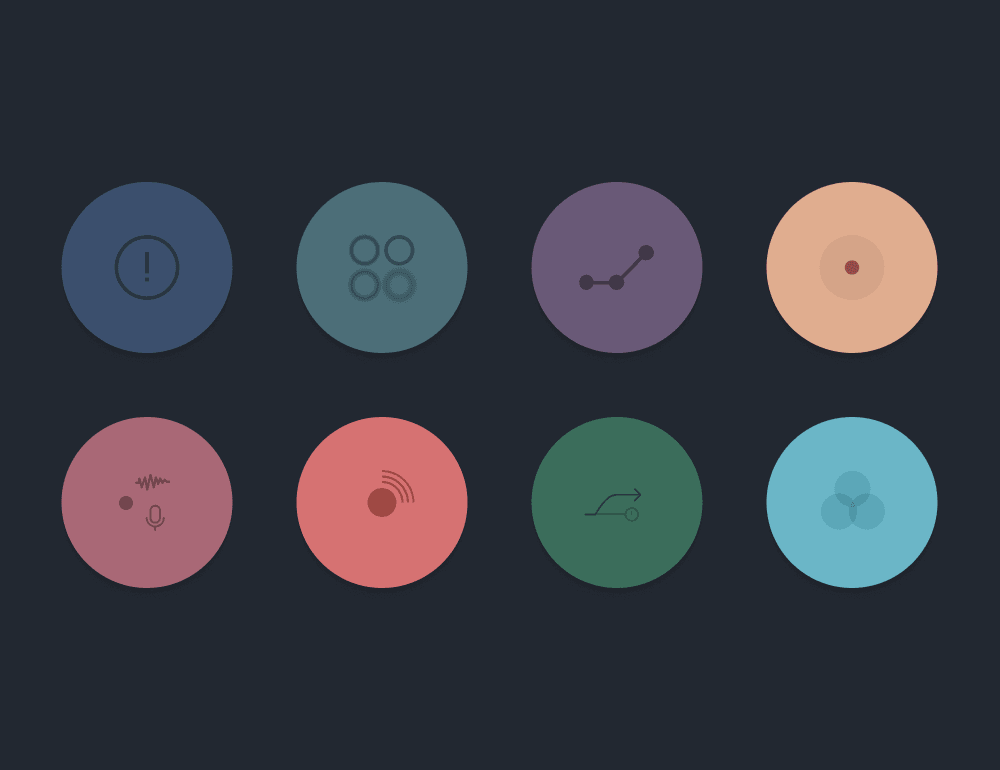1. Safety First
The primary goal of a designer is to ensure the safety of the driver. Non-driving-related activities, like interacting with an infotainment system, are distracting. So unlike most other products, the job of the designer in the car industry is to keep the interaction with the product to a minimum.
It's important to recognize that drivers are not fully focused on interacting with the infotainment system, particularly in high-pressure situations like emergencies. In such contexts, intuitive interaction is key. This can be achieved by adhering to familiar interaction patterns and industry-standard controls, rather than creating overly complex or novel systems. Designers should carefully evaluate both the cognitive and physical demands of each interaction. Controls should be within easy reach and have clear affordances.
Of particular concern is visual distraction, which poses a significant safety risk. When designing tasks that demand visual attention, optimizing the interface to minimize the time needed for task completion is essential. This approach not only enhances usability but also contributes significantly to driver safety.
2. Simplify, Then Add Lightness
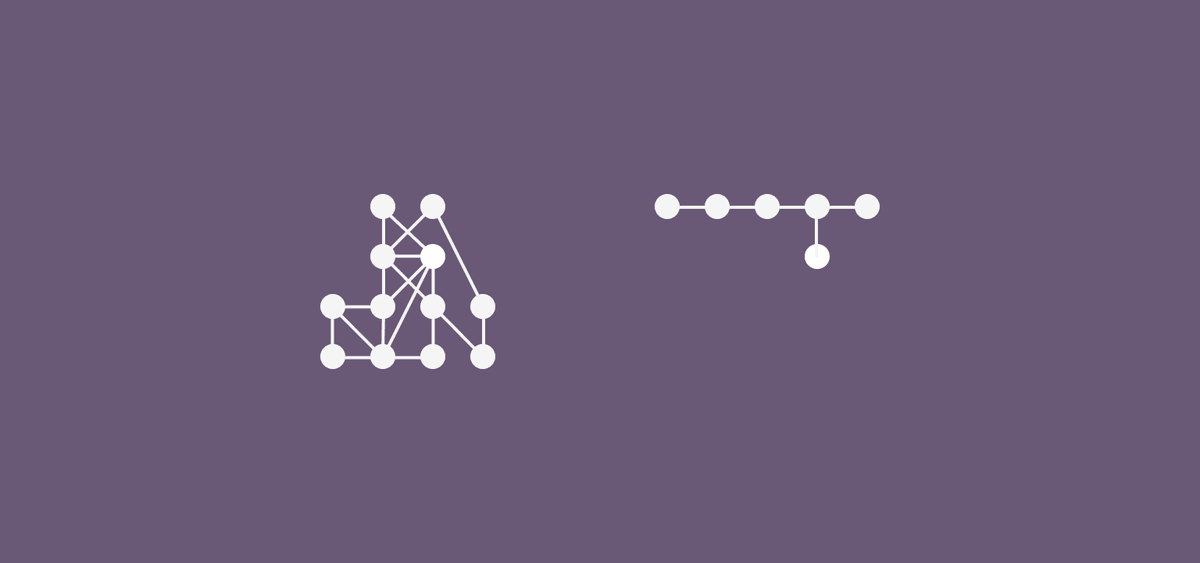
Driving is decision making. The last thing a driver needs is more decisions. With the increased reliance on digital interfaces in modern vehicles, there's a temptation to continually add new features due to the relative ease of implementation. However, it's crucial to approach the design of these interfaces with restraint and strategic planning.
When structuring the information architecture of a car's interface, it's important to avoid going deep. Learning and keeping a mental map of a multi-layered interface while focusing on the road is challenging. Therefore, essential controls should be easily accessible on the top layer, with more specific controls nested deeper.
Moreover, not every new feature is necessary for an optimal driving experience. For each new feature, evaluate the criticality for drivers. Each addition adds complexity for all drivers, even if it only targets a specific subgroup.
Hick's Law is an important principle to keep in mind. It states that the time required to make a decision increases with the number and complexity of choices. For each feature, research if driver input is essential or if it can be automated. In cases where driver input is necessary, the design should aim to minimize the number of decisions required and optimize the task for quick completion. This approach is essential in reducing cognitive load and enhancing the driving experience.
3. Optimize for Learnability
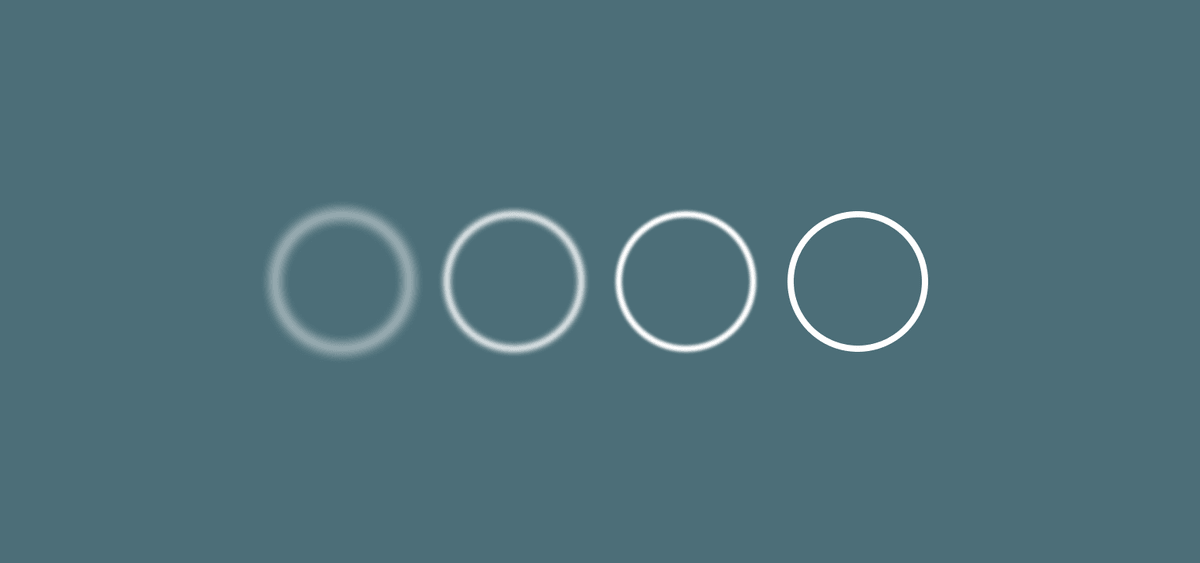
In software testing, learnability is the capability of a software product to enable the user to learn how to use it. It is especially important for cars. Infotainment systems, while an integral part of modern vehicles, are just one of several elements a driver must familiarize themselves with inside a car. When people get into their cars, their primary goal is straightforward: to travel from point A to point B, not to take some time to learn how to operate the infotainment system.
Adding to that challenge is the wide spectrum of users: drivers can range in age from 17 to 100 and possess varying degrees of technological proficiency. Drivers may own the vehicle, or, increasly common, use car-sharing services, where they are expected to adapt to different vehicles quickly.
The ability to rely on muscle memory for quicker interactions is vital. This calls for a design approach where common interactive elements are consistently placed in accordance with other products. For instance, a 'close' or 'back' button should always be in the top left corner, as it is on iOS and Android.
Clarity and consistency in the design of interactive elements are equally important. Each element should have clear affordances, making its function obvious and avoiding hidden interactions that can confuse drivers. The system should be primarily optimized for beginners, ensuring that anyone can intuitively use it. Only after achieving this level of accessibility should additional, more complex interactions for expert users, such as shortcuts, be integrated.
4. Be Aware of the Context
Countless factors affect how drivers interact with their cars. Think of road conditions, weather, traffic, the emotional state of the driver, and the presence of passengers. Then there are higher-level contexts that exist for each product, such as cultural differences, language preferences, and habits. It's crucial that designers get out of their studios and research in which contexts their products are being used. For instance, small buttons may look stylish but they are hard to aim for on a bumpy road, or difficult to press when wearing gloves.
Not only should influencing factors outside of the system be taken into account, but also within the car's software systems. Any modern car has numerous features like monitoring systems, safety warnings, and entertainment options. Make sure these systems are integrated holistically. Designers must ensure they don't get in the way of each other and overwhelm the driver, prioritizing safety and ensuring seamless operation of all features.
5. Use Multiple Modalities
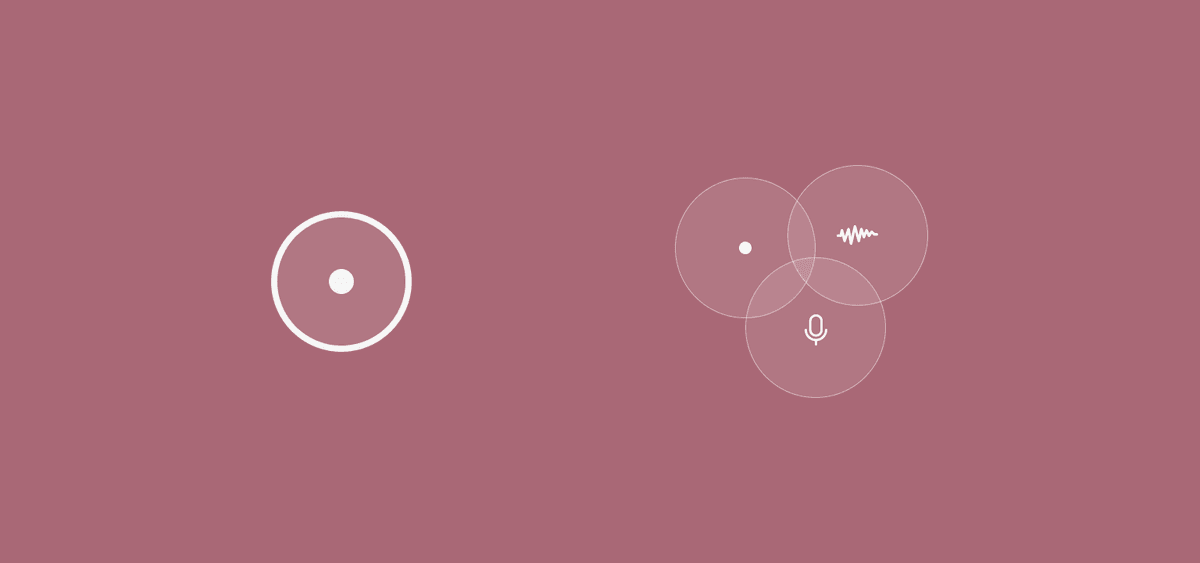
Exploring novel interaction methods like air gestures is intriguing, but they can be unfamiliar to most drivers. Finding the right balance between the potential benefits and optimizing for learnability is crucial.
Most important of all, is integrating the different interaction modes holistically. Make sure that the different input modes don't just supplement each other, but complement each other. For example, searching for a destination is best done via voice input, while selecting a specific route is better through the touch screen.
6. Communicate the System Status
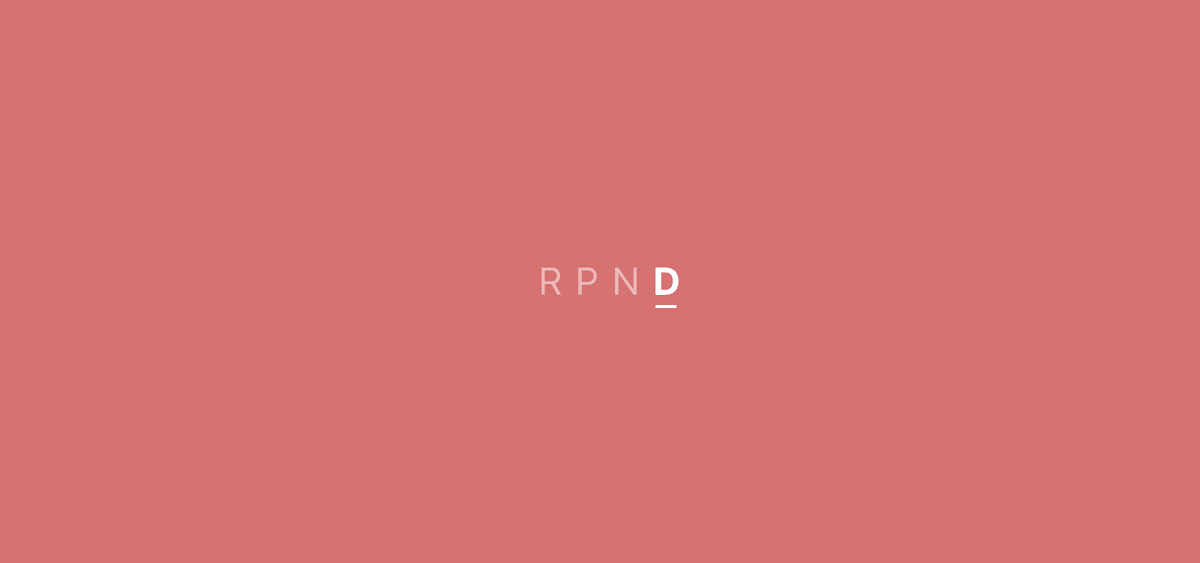
Modern vehicles are incredibly complex machines. At any given moment, several systems are operating behind the scenes. Drivers must remain constantly informed about the status of these systems. It's crucial to eliminate any ambiguity in how these systems are presented to the driver. Miscommunication or misunderstanding of these complex systems can have fatal consequences.
This becomes even more critical when considering the rise of Advanced Driver Assistance Systems. The relationship between the driver and these systems hinges on a delicate balance: there must be neither mistrust nor overtrust. Achieving this equilibrium largely depends on the effective communication of the system's status, ensuring drivers are well-informed about both the capabilities and limitations of these technologies.
7. Proactive Error Prevention and Graceful Recovery
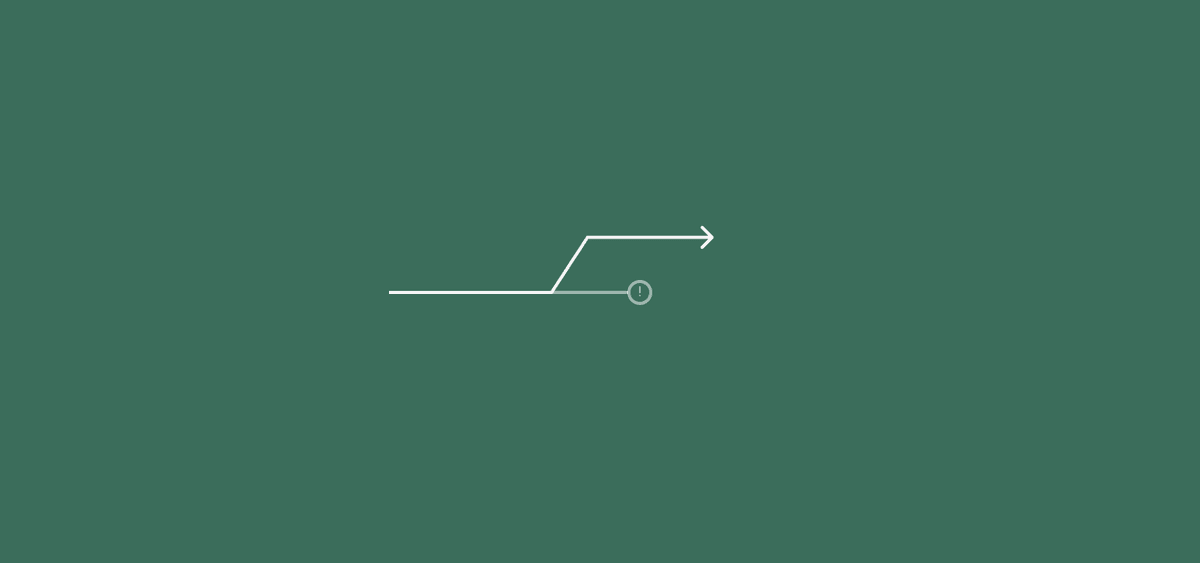
A breakdown in interaction can lead to frustration which in turn leads to distraction. Try to prevent the driver from making errors as much as possible. And if an error occurs, make sure the driver can easily go a step back, or exit out of the current flow. For example, through clear, permanently visible 'home' or 'back' buttons.
Errors can also be triggered by the vehicle. When communicating with drivers, use clear and concise language. Do not use jargon and be specific about what is going on and what is expected from the driver. An error like 'tire pressure warning' is meaningless. Instead, use something like 'front left tire pressure low, stop at the next service station'. Messages should be presented long enough and draw the attention of the driver without being unsafe. Consider that it is easy to overload the driver. Make sure the message persists long enough so the driver can read it in their own time, or find a way to easily access the message when it times out. Balance the urgency of the message with the potential distraction it may cause.
8. Bridge Disciplines
The process of designing and developing a car brings together countless different disciplines. Although it happens too much, it is detrimental to the quality of the product if each discipline sits on its own island or competes with each other. The secret to a great in-car interface lies in an intricate integration of hardware and software. It is therefore crucial that user experience designers work together not only with other design disciplines but with engineers as well. Designing a beautiful interface and 'throwing it over the fence' to the software developers doesn't work. UX designers should have a deep understanding of the software they are designing for, and develop it together with the engineers.
Distilling the core of automotive UX design down to these principles has been a long process, one that is never complete. If you have thoughts or feedback, I'd love to hear them so don't hesitate to reach out! I will continue to update this page over time.
Get notified of new posts
Don't worry, I won't spam you with anything else